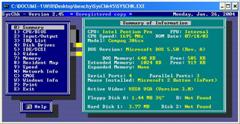Benchmarking a system can give you all sorts of numbers. I’ve run several of them and I think that I have quite a range to deal with here.
Let’s go ahead and list all pertinant system specs:
CPU: AMD Athlon XP 2500+ Barton Core
Motherboard: DFI NFII Ultra-AL
RAM: 512 MB(2x256MB) Kingston HyperX PC3000
Video Card: XFX GeForceFX 5700 Ultra
Now on to the fun stuff. Let’s run some tests!
First up is Futuremark’s 3DMark03.
3DMark is probably one of the most widely known and widely used benchmarks, so, of course, it’s the one I used first, yielding a score that I would put in the range of acceptable scores
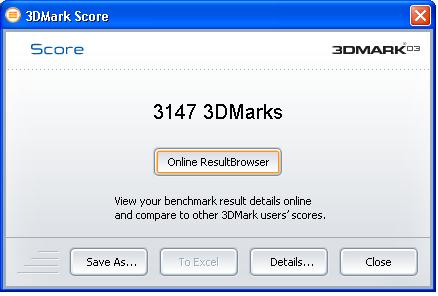
Now that’s certainly a score, but I wanted more, so I went out to see my buddy Mr. Google and took a look around to see what I could find.
What it measures: Turbo 95 reportedly measures CPU speed, FPU speed, Cache speed, SVGA frames per second, and hard disk throughput. The writer of the program was nice enough to provide some sample scores so you have something to compare your numbers to.
As you can see, my system blows the socks off of a P133, clocking in as the approximate P2940, and gets longer bars in every category Turbo95 could throw at it… Except for hard disk access. That’s supposedly a limitation of the program which might be fixed sometime before the sun goes nova.
Chris’ Benchmark doesn’t really come out and say what it’s doing, but it throws up a cube on your screen, spins it around, does some nebulous computations and then gives you a number.
DIAG.exe
DIAG purports to be a complete system benchmark and analysis tool. Most of the features were tantalizingly dummied out of the free version, but I was able to run the video benchmark, which is really why we’re here, right?
Now we begin to see some interesting results. My card scored lower than a GeForce2 running at AGP 4X in both text and graphics written to the screen. What does that mean exactly?
Yeah, I don’t really know either.
Landmark
Landmark is one of those utilities that tries to measure everything about a system on one compact screen.
Now, admittedly, I didn’t shell out the $49.95 for the full version of the software, so these results may not be as accurate as they could be, but I think they tell a pretty good story. This program has really opened my eyes about the speed of my processor. It turns out that I’ve been buying Intel 486’s all these years, they just keep bumping up the speeds!
The next three images are from a full system reporing utility called SysChk. This program was probably the most confused out of the programs I ran.
Some things of interest that should be noted about my system that differs from what SysChk came up with:
My hard drive is larger than 3.77 MB
I apparently have the fastest 386 on the planet
AMD makes the Compaq 386sx Intel Pentium Pro
So there you have it. Lots of numbers to look at. What conclusions can we draw from this? Well, I don’t really know. What I do know is that I certainly have a special system on my hands here.