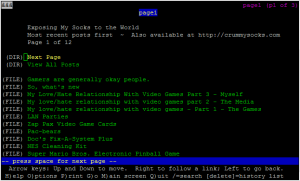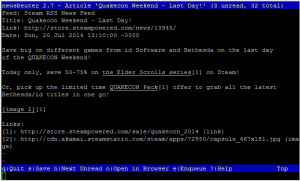Some time ago (last month, in fact) I mentioned about checking out an old technology that doesn’t see much use these days: Gopher. That was a fun history lesson, and I like that there is still content regularly being put into Gopherspace daily (although, clearly not in any kind of volume compared to its heyday). While I was researching how I could access Gopherspace, I came across one of the browsers that I used to use regularly, Lynx, still has Gopher support.
This was a pleasant surprise. I know a lot of people use Lynx or another text browser as little more than a curiosity. They fire it up and look at the odd page or two, or maybe they only use it when they’ve screwed up their video driver and need to download a fresh copy. I admit, those are the main two uses I’ve had for Lynx since I got broadband Internet.
Prior to that, and, indeed, prior to even the blazing speed of 56K modems, my first experiences on the Internet were with something much slower. Slow enough that browsing to practically any page on the Internet took several minutes at best. You had to really want to see that content. But, my Internet access account came with something that very few of my Internet access accounts since have had: a shell account.
The shell account was pretty great. I could connect to my service provider with my modem, which was slow when downloading graphics, sounds, and movie clips, but more than speedy enough to download (you guessed it) plain text faster than I could read it. My ISP also had installed on their server Pine that I could use to check my email and Lynx that I could use to connect to the World Wide Web. And, since this server was connected to my service provider’s internet connection, I could download web pages and get to the important stuff, the content, faster than ever.
Sure, I didn’t have those fancy graphics and such, but that was a small price to pay to be able to consume information much more quickly than I could before. But, technology marched on, and connections eventually got faster. Fast enough that visiting a page that maybe took three or four minutes to load now maybe only took one or two. And then less than one minute. Then less than 30 seconds. Then so quickly that they were done downloading and rendering practically before I was done pressing the button telling my browser to go there.
This was great, since I could download and read things faster than ever. But that also meant that feature creep started showing up. Big time. Since practically everyone on the Internet had faster access speeds, it is only natural that we don’t have to design pages to work for dial-up speeds any more. And that means that we can put lots of pictures and sounds and things on sites.
But why stop there? We can design our own unique interface, we can change how the browser looks and behaves, we can have actual artists design pages so that they don’t look like some weirdo with an HTML primer just slapped a few elements together and called it a webpage. We can make pages interactive, dynamic, semantec, other things, probably. And, we don’t have to be constrained by image size or color depth, we can generate rich multimedia experiences for each and every one of our viewers. It’s exciting!
And all of those things are exciting, and can be useful. But, as the kids say, at the end of the day, most of the time, what I’m looking for on the Internet is text. Text to read, process, and understand so that I can learn something, and a lot of times those extra things are either get in the way or are just distracting me from my main goal: to read, process, and understand content so that I can learn something.
When I rediscovered Lynx and found that it not only had Gopher support, but that it was still actively maintained and developed, I thought that it might be fun to try and make Lynx my main browser. Or, at least, a browser that I use more often than ‘almost never’. To do that, I faced a couple of challenges.
Challenge 1: My RSS Reader
Up until very recently, I never did much with RSS readers. I figured if I wanted to see what a site was doing, I would just, you know, go to that site occasionally. But, when Google Reader shut down, several of my friends lamented its passing, and that got me thinking I should maybe give this RSS thing a try. So, I downloaded a copy of Tiny Tiny RSS, which appears to be a good product with a jackass for a project manager. So, I’ve been meaning to move away from TTRSS as a newsreader. I figured, if Lynx, a text-based web browser, is still under active development, surely there are other command line utilities out there that might be able to do something as simple as reading a newsfeed right?
Right.
The thing I chose was something called Newsbeuter. Newsbeuter is a reader that is stupidly easy to set up and configure, has lots of options, can automatically refresh feeds at whatever interval I want, and it looks like this:
Now, isn’t that beautiful?
I have all of the relevant information that I need in an easily digestible form. There are lots of keyboard shortcuts (too many to go into here), so if I want to open the article, I can hit ‘o’ and it opens in my current web browser (Lynx, natch), if I want to go to my next unread article, I just hit ‘n’, if I want to mail the article to someone, I can just… er… hm.
Challenge 2: My email client
For a while, I’ve been using Gmail hosting for most of my email needs, it’s good, but if you try to do much with your email from a text-based browser, it may not work well, especially if you have two-factor authentication turned on (and I hope that you do). Also, Pine was discontinued quite some time ago, so that’s not really an option, either.
Enter Mutt.
Mutt is a capable email client that has so many features that I’d have a hard time listing them all here (so I won’t). And, with a little fiddling, can even be made to talk to gmail.
How lovely.
Putting it all together.
So now I have a text-based web browser, a text-based email reader, and a text-based RSS reader. All I needed to do was to install OpenSSH on my server, configure a couple of ports on my router, download a program to connect with. It works great, but starting and stopping programs is kind of a pain, especially if I want to pop over to read some email and then pop right back to my RSS reader, or if I want to open up a website that’s not in one of my RSS feeds to look something up.
That’s where GNU Screen comes in. GNU Screen lets me have multiple ‘windows’ open at once, lets me switch between them with a keystroke, and lets me detach my session so I can reconnect back to it later. It’s perfect for this kind of application.
I’ve been using this set up for about two weeks, and it’s working well for me. I’ve hit a few snags, mostly having to do with accessibility, which we’ll go over next time, but, over all, this setup works better for me. I can quickly tear through my newsreader to find things that are relevant to my interests. I can drill down to the meat of the articles I want to read and get out without getting distracted by all of the window dressing (sorry web designers). I don’t get pulled into any terrible and pointless comment battles unless I really want to (I have to be interested enough in the story to open it in a web browser that supports Javascript, I can’t just keep scrolling until I accidentally end up in Commentland(tm)). And, perhaps best of all, I don’t have to worry about installing an ad-blocker and being called a thief because I won’t see the ads anyway (unless they’re text-based, sorry advertisers), and most of the tracking pixels aren’t even fetched, so it’s harder to track what I’m doing on the Internet.
Really, the biggest downside is that a lot of websites aren’t built with accessibility in mind, which turns out to be kind of an annoyance to me, but turns into a larger problem when you consider people who have conditions or circumstances that require accessible websites, and not just nutjobs like me who do things in weird ways. This is a problem that we’ll delve into next time.