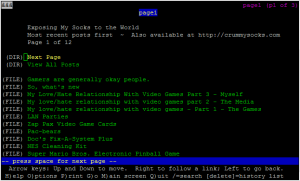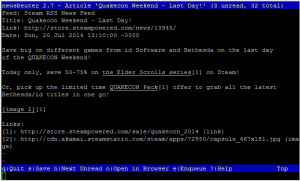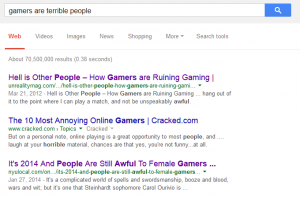Back when I was in the fifth grade (way back in the stone ages of 1990 or so) my class was visited my one of the families in my neighborhood to demonstrate how they used their computer. That doesn’t seem too unusual, even for 1990, but these folks were blind. They showed us how they set up passwords, wrote documents, and several other things (no Internet access at the time, so that was right out). I thought it was kind of interesting, but I admit that I never really gave it much of a thought after that. I don’t really want that to sound insensitive, I know people personally who need some kind of accessibility to do anything with their computer, but I tend to have an ‘out of sight, out of mind’ issue and don’t really give it much consideration.
However, that changed for me a bit a few months ago, when the place I work for hired a blind intern. Most workplaces are required to make reasonable accommodations for employees with disabilities, and one of the first things that I did was to connect this person’s laptop to our wireless network, by putting in our top-secret password. When I sat down at his laptop to do that, I wasn’t expecting to hear his screen reader reading every bit of text on the screen at a dizzying pace, including the text that I was putting into the password box (see here). I was briefly intrigued by it, since I had never had direct experience with a screen reader before. The intern turned out to be pretty self-sufficient, so I didn’t really have much to do with his computer after that, and, again, I kind of put the experience to the back of my head.
Until I started using a text-based browser more to help me tear through my newsfeeds more quickly. I then started remembering back on those experiences, and how computers and the Internet are wonderful tools, if you’re in possession of the full compliment of senses. Heck, even if you’re missing one or more senses, you can pretty easily get a lot of utility out of the Internet and the absolutely enormous wealth of information out there. Unless, one of those senses you’re missing is sight. The World Wide Web is made better by contributions from everyone, even people I don’t agree with (maybe even especially from people I don’t agree with), but it has evolved into a highly visual medium. For a number of people, that means that there’s a lot of content on the Internet (which is becoming a dominant form of information interchange) that is tough or impossible for them to get to.
This is kind of a problem, because we’re cramming so much functionality into your web browser that web apps and web pages are kind of replacing traditional desktop programs for a lot of things (for better or worse). And that means that if you’re one of the six million or so people in the US with some kind of visual impairment, you may have a tough time getting to the content.
This presents kind of a problem for web designers. Several of the web designers I know like to use the latest technologies to make their pages visually striking, or dynamic in some way, which is fine. Great, even. They want to show off their artistic and designer chops, and that’s something that I can appreciate. However, when you get down to the crux of the matter, web pages are all about the content. Content that attracts clicks and drives that ad-revenue. So, why would you ever want to put your content in a place where someone couldn’t get at it? There are a couple of reasons that I see mentioned. Mostly that designing websites for accessibility is hard, and that designers can’t design new whiz-bang sites using new technologies if they’re being held back by having to use a text-based browser to check for screen reader support.
Those are valid concerns, but I have two suggestions for anyone who really wants to make their content available to the widest possible audience:
- If you really want to know what your web page looks like to a screen reader, download, install, and try to use an actual screen reader instead of trying to fake it by doing a spot-check in Lynx or something similar
- Check out the W3’s page on graceful degradation, and embrace it. This may come as a shock, but sometimes computers don’t work like we want them to. Links fail, elements don’t load, and your content is stranded, hiding behind some bit of javascript to load that may or may not be coming. Heck, some people even turn off fancy stuff like scripting and cookies for all kinds of reasons, and if your page doesn’t load properly, they may never come back
Now, if you stuck around this long, you might be asking yourself, “what does this have to do with video games?”. A lot, actually. Even though visually-impaired people don’t really play video games. Oh, wait, they totally do.
Most video games have a huge visual component, there’s no arguing about that. So, a lot of video game “news” sites will fill up their firehose of content with pictures, videos, and the like (besides, a ‘news story’ about a screen shot, is not news). Those can’t really be conveyed in a text-browser or a screen reader, so we’ll discount the posts that are just a screen shot or a video clip or a couple of lame reaction gif images. But the other posts. The ones with the letters and numbers. The thing that most of us are interested in: the text. Those are the ones that I’m mostly interested in. That’s what, if nothing else on the page loads, I should still be able to see. If your page can’t manage that, then I may not come back, and if I do, I probably won’t disable my ad-blocker.
Really, instead of focusing on the fact that you’re building a feature (accessibility) into your site that only a few people have a need for, instead, I would like to see more sites make their content available to anyone who wants to consume it, whether it’s people who have an accessibility issue, or if it’s just a whack job like me who decided to browse with everything but text turned off. Because, hey, we’re all in this thing together.